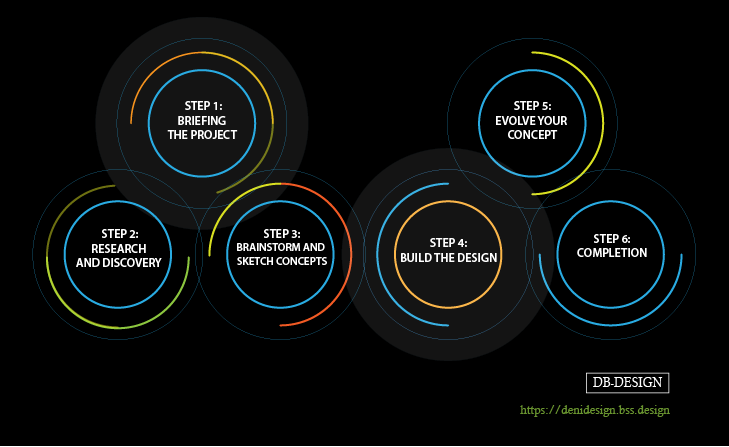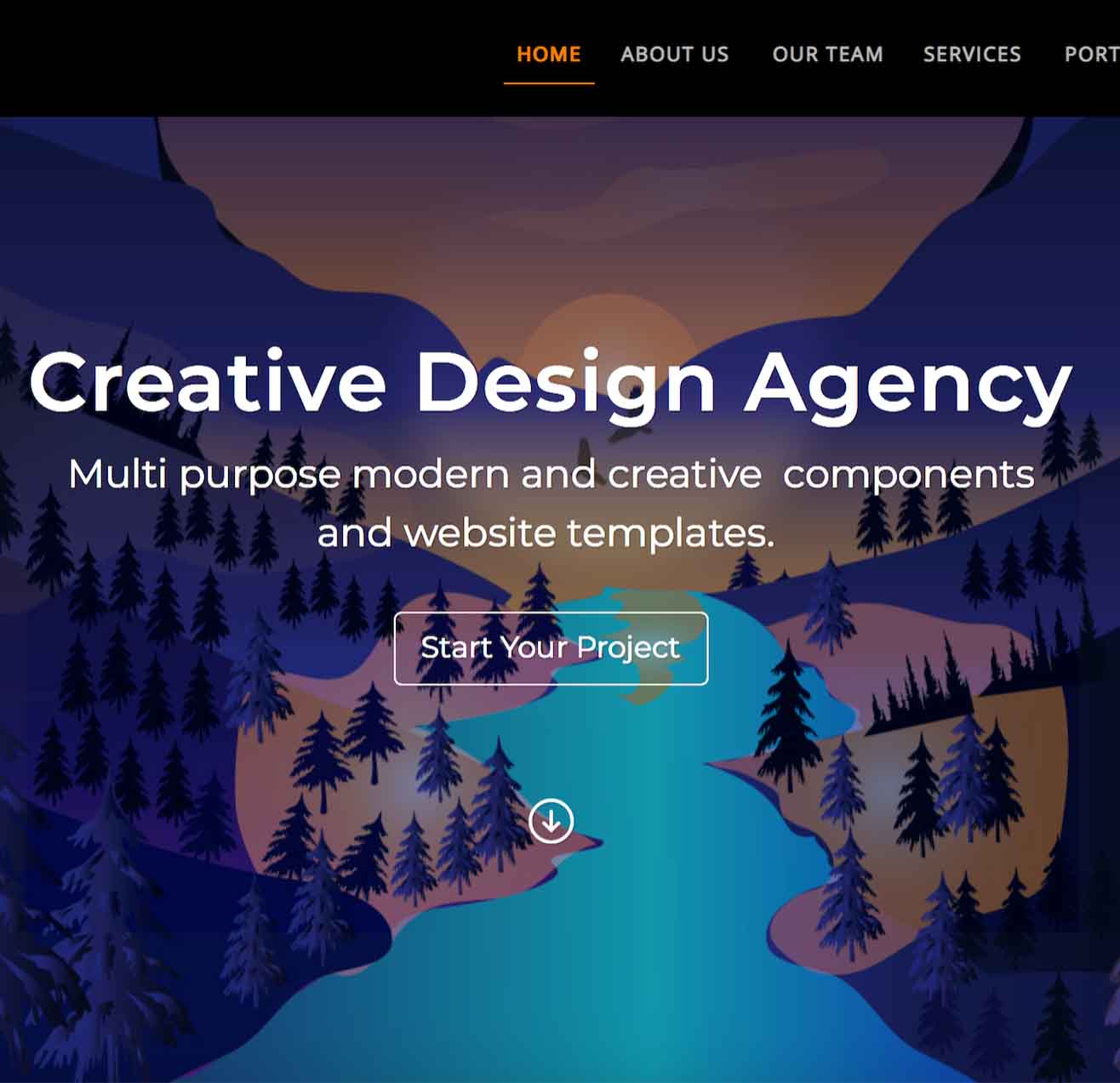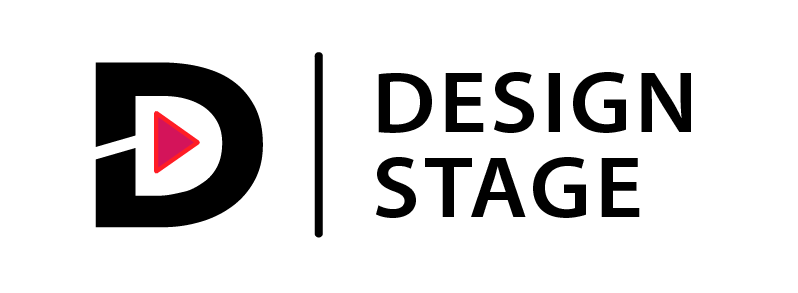blender - the freedom to create your own 3d world
creative contributors all over the world using Blender to make an impact
 Denis Bozhinoski
Denis BozhinoskiFebruary, 2022
Whether you are an animator, modeler, VFX, game developer, Blender is the ideal choice for you. Blender is a great application for beginners in 3D modeling who want to learn how to perform various tasks from sculpture to animation. Blender is used to create numerous short films, cartoons, commercials, TV series and feature films.
Blender is one of the best 3D softwares for creating great animations and visual effects. You can achieve this with Blender's high-quality editing and animation tools. Besides, Blender is free software and you can use it for commercial, personal or educational projects.
The blender is quite easy to learn, but also quite challenging. However, if you are a beginner, it is not difficult to learn from other 3D modeling programs . It has quite complex tools and operations, and therefore it will take you several weeks to get used to it. Also, it will take you several years to master Blender.
The biggest strength and advantage of Blender is the great commitment of collaborators around the world, they have created a large and creative community.
The blender community is united by the desire to have access to a completely free open source 3D pipeline.
Blender is created by hundreds of collaborators around the world individuals, professionals, scientists, studios, students, experts, animators and others.
Here you can Find Blender Communities.
Now we can get acquainted with the features of the blender
01
Design and Model
If you are use modeling tools you can easily unwrap the mesh directly in the blender and add image textures or paint them directly on the model.
Blender's modeling tools:
- Keyboard shortcuts for a fast workflow
- N-Gon support
- Edge slide, collapse and dissolve
- Grid and Bridge fill
- Python scripting for custom tools and add-ons
Add image textures or paint your own directly on the model.
- Fast Cube, Cylinder, Sphere and Camera projections
- Conformal and Angle Based unwrapping (with edge seams and vertex pinning)
- Painting directly on the mesh
- Multiple UV layers
- UV layout image exporting
02
Sculpting
With digital sculpting tools you have flexibility when designing characters or designing environments.
Blender built-in sculpting feature:
- 20 different brush types
- Multi-res sculpting support
- Dynamic Topology sculpting
- Mirrored sculpting
03
Animation & rigging
Blender allows artists to create their own characters in impressive animations.
Blender's animation feature:
- Character animation pose editor
- Non Linear Animation (NLA) for independent movements
- Forward/inverse kinematics for fast poses
- Sound synchronization
Blender's Rigging tools include:
- Envelope, skeleton and automatic skinning
- Easy weight painting
- Mirror functionality
- Bone layers and colored groups for organization
- B-spline interpolated bones
04
grease pencil
Blender allows direct drawing in 3D view, and gives unlimited freedom to the artists' workflow.
Story Art, drawing 2D in 3D
- Combine 2D with 3D right in the viewport
- Full Animation Support with Onion Skinning
- Layers & Colors for Stroke and Fill
- Sculpt brush strokes & Parent to 3D objects
05
Rendering and Beyond
The blender has powerful capabilities such as rendering, rigging, texturing and animation. Blender comes with a powerful rendering engine that delivers stunning ultra-realistic display. It also has a built-in gaming engine.
Cycles is a production render based on Blender ray traces.
- Unidirectional path tracing with multiple importance sampling
- Multi-core CPU rendering with SIMD acceleration
- GPU rendering with NVidia CUDA & AMD OpenCL
- Multi-GPU support
- Unified rendering kernel for CPU and GPU
Geometry
- Meshes,
- Hair curves,
- Volumes,
- Instancing,
- Multi-core BVH build,
- Fast BVH refit updates.
Subdivision and Displacement
- Adaptive subdivision,
- Catmull-Clark and linear schemes,
- Displacement,
- Bump mapping.
Shading
- PBR – Physically Based Rendering,
- Node based shaders and lights,
- Principled BSDF,
- Production tricks,
- Open Shading Language (CPU only).
Lighting
- Global illumination,
- Point, sun, spot and area lights,
- Mesh lights,
- Environment light,
- Sky model,
- Light portals.
Interactivity
- Designed for interactive updates,
- Fast object, shader, light changes
- Tiled and progressive rendering.
Layers & Passes
- Render layers for decomposing the scene,
- Render passes for geometry and lighting,
- Holdout mattes,
- Denoising.
Camera & Effects
- Perspective and orthographic cameras,
- Panoramic and fisheye cameras,
- Stereoscopic rendering,
- Depth of field with support for anamorphic bokeh.
Motion Blur
- Cameras,
- Object transforms,
- Meshes and hair curves.
Volumes
- Absorption, scattering and emission,
- Smoke and fire,
- Subsurface scattering,
- Homogeneous and heterogeneous.
Textures
- Image textures,
- Environment maps,
- Procedural textures,
- Bump and normal maps.
06
VFX Compositing & motion tracking
Blender comes with a fully fledged built-in compositor.
- Impressive library of nodes for creating camera fx, color grading, vignettes and much more
- Render-layer support
- Full compositing with images and video files
- Ability to render to multiLayer OpenEXR files
- Multi-threaded
The blender features a camera for producing and tracking objects, allowing you to import raw footage, track, mask areas, and reconstruct live camera movements in your 3D scene.
Blender's Camera and Object Tracker includes:
- Automatic and manual tracking
- Powerful camera reconstruction
- Real-time preview of your tracked footage and 3d scene
- Support for Planar tracking and Tripod solvers
07
Simulations
Whether you need to create rain, fire, smoke, liquid or destruction, Blender delivers amazing results.
Simulations you can create with Blender:
- Smoke & Fire
- Fluids
- Hair
- Cloth
- Rigid Bodies
- Particles
08
video editing
Blender already has a built-in video editor that lets you perform basic and complex tasks.
The video editor contains:
- Live preview, luma waveform, chroma vectorscope and histogram displays.
- Audio mixing, syncing, scrubbing and waveform visualization.
- Up to 32 slots for adding video, images, audio, scenes, masks and effects.
- Speed control, adjustment layers, transitions, keyframes, filters and more.
09
scripting
With a large community of developers and contributors, Blender contains a huge range of extensions that you can easily turn on or off.
Blender's extensions include:
- Generators for trees, terrain, ivy and clouds.
- Fracture Objects.
- 3D Printing Toolbox.
- Rigify meta-rigging system.
- Import and Export format support for AfterEffects, DirectX, Unreal Game Engine and more.