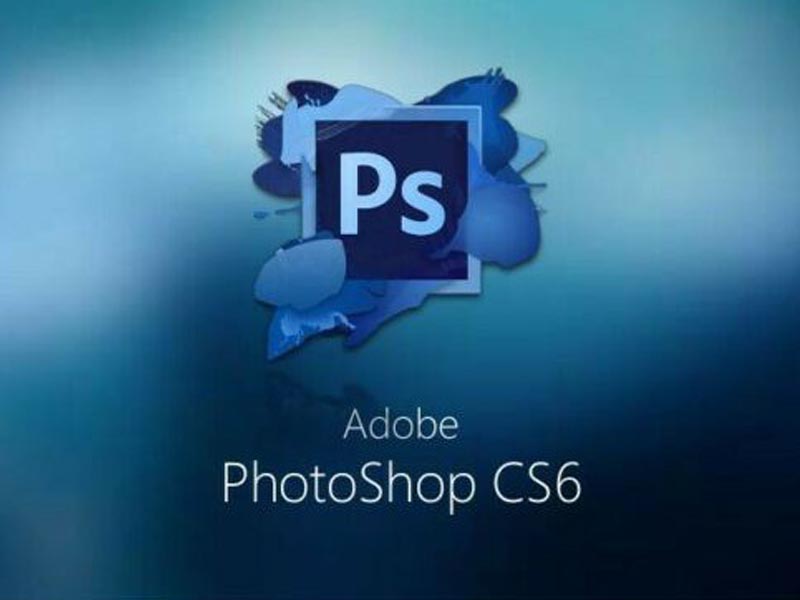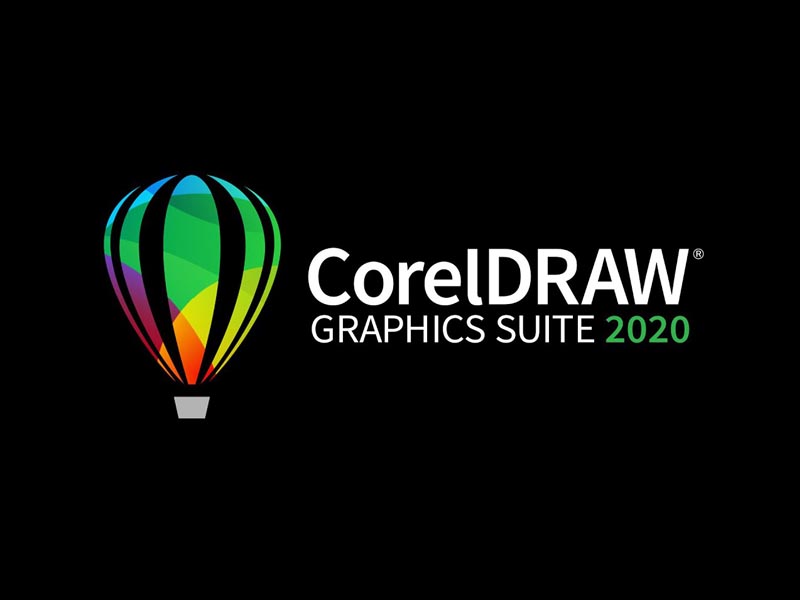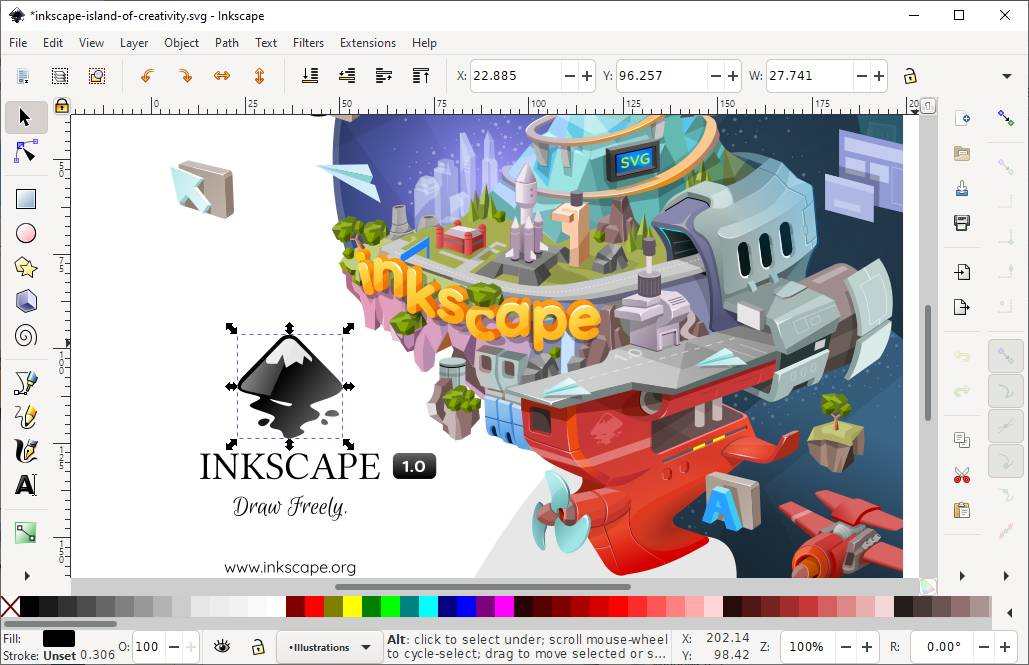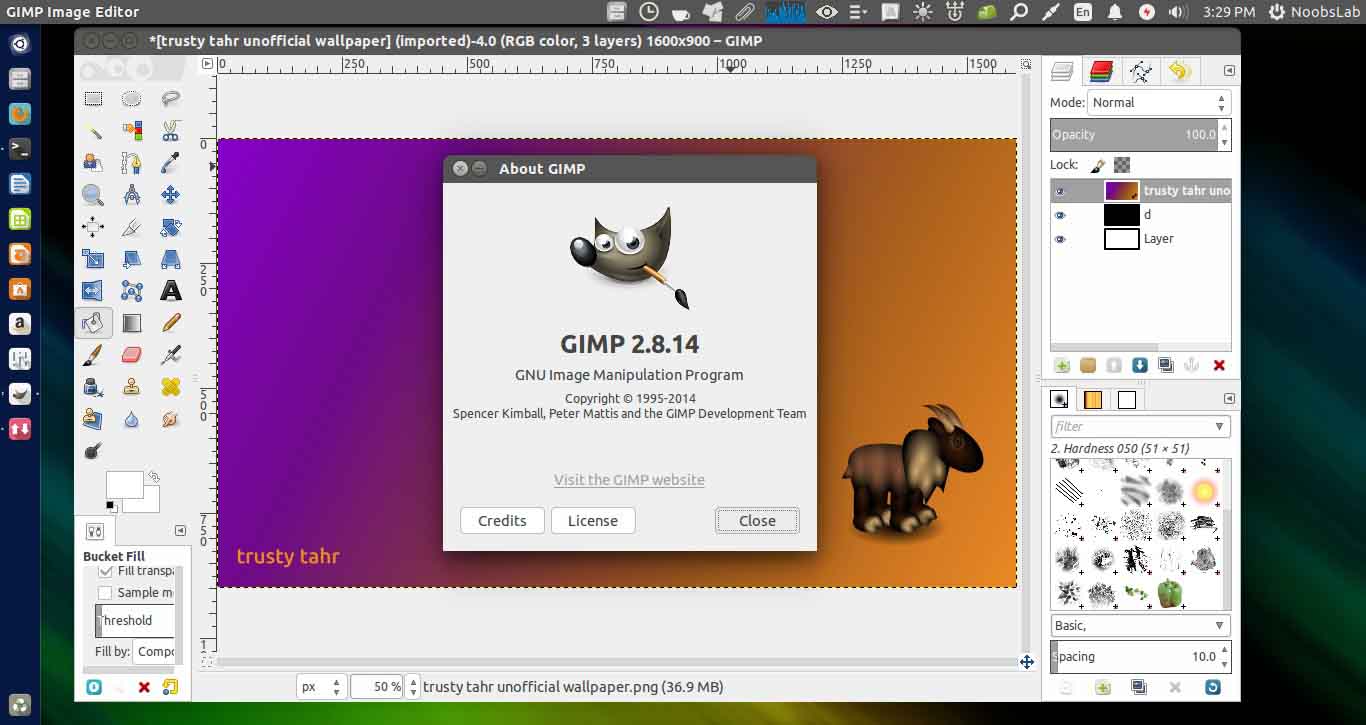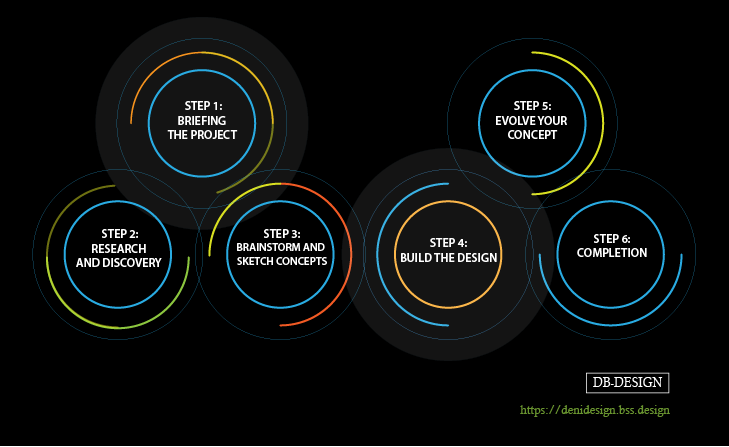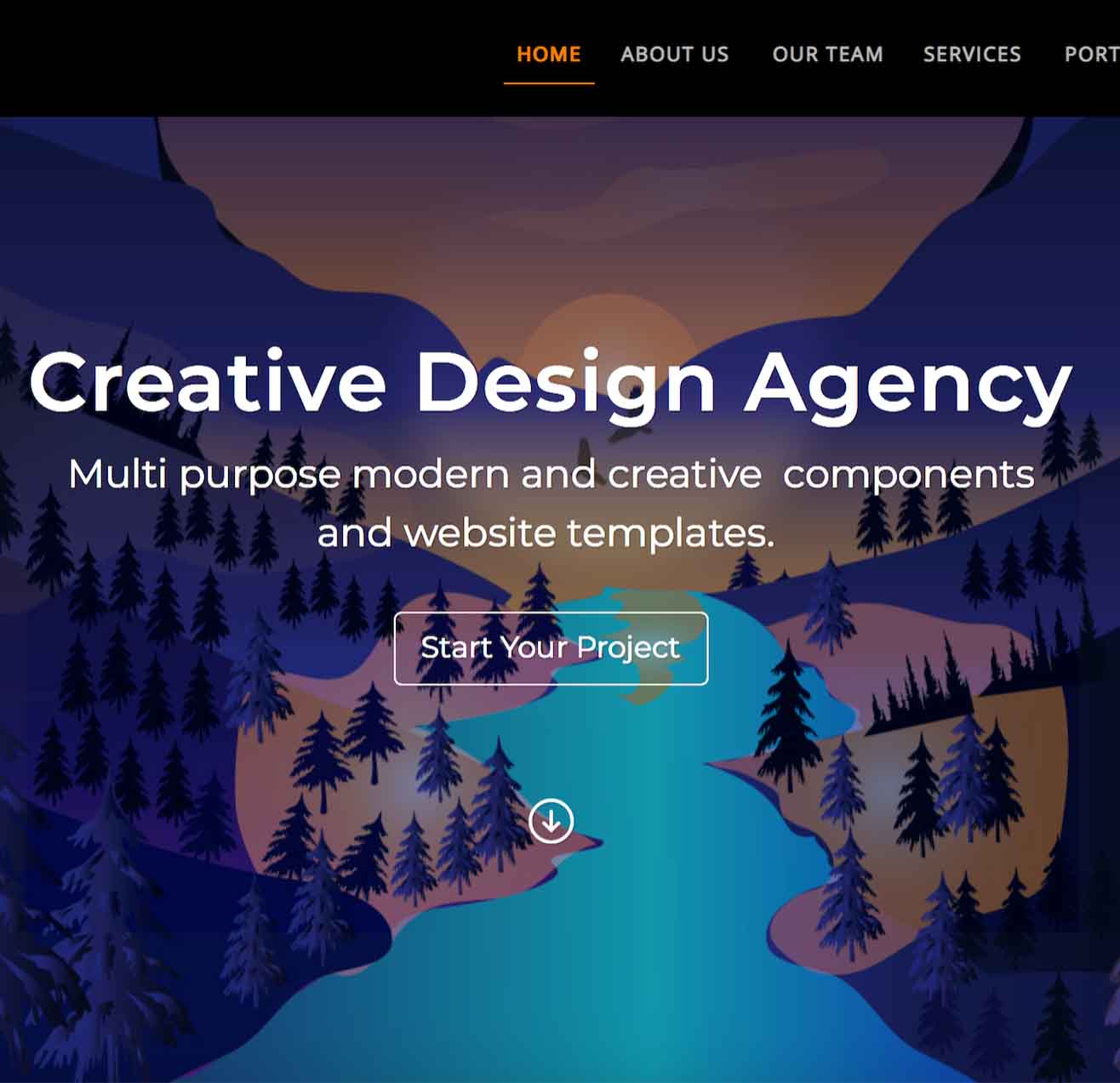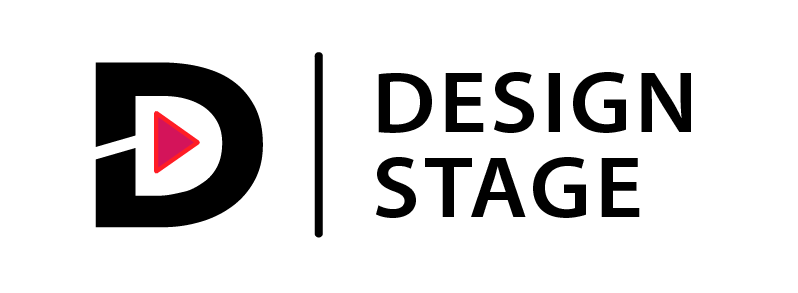Popular Graphic Design Softwares in 2021
JAN 19, 2021
1. Adobe Illustrator
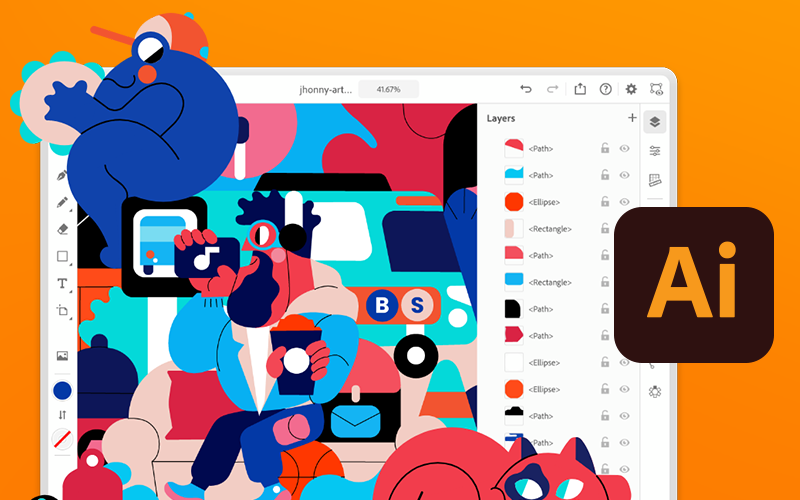
Adobe illustrator is all around you. The industry-standard vector graphics software lets you create everything from web and mobile graphics to logos, icons, book illustrations, product packaging and billboards. And now, experience the freedom and flexibility of Illustrator across desktop and iPad. Turn shapes and colours into logos and icons. Create typography, draw freehand and trace and recolor graphics. Illustrator is vector-based, so your artwork stays crisp even when you scale it up to stadium size.
» Pixel-Perfect Designs;
» Snap to Pixel Capability;
» Access Adobe Stock Assets;
» Built In Design Templates and Presets;
» CSS Extractor Tool;
» Color Synchronization;
» Free Transform Option;
» File Packaging;
» Flash & SVG output, pixel preview, release to layers, drop shadows, transparency, feathering, opacity & layer mask, native PDF support;
» Live trace, live paint, colorized grayscale, Photoshop layer support, expanded stroke options, control palette, Adobe Bridge support, Wacom tablet support, SVG-t export, PDF/X export;
» Live color, Flash integration, eraser tool, document profiles, crop area, isolation mode;
» Live pathfinder shapes, symbols, slicing, css layer support, ODBC data link, variables palette, save for web, live distortion, warping, envelopes (warp/mesh/top object), liquify tools, grid/line/arc/polar grid tools, flare tool, magic wand;