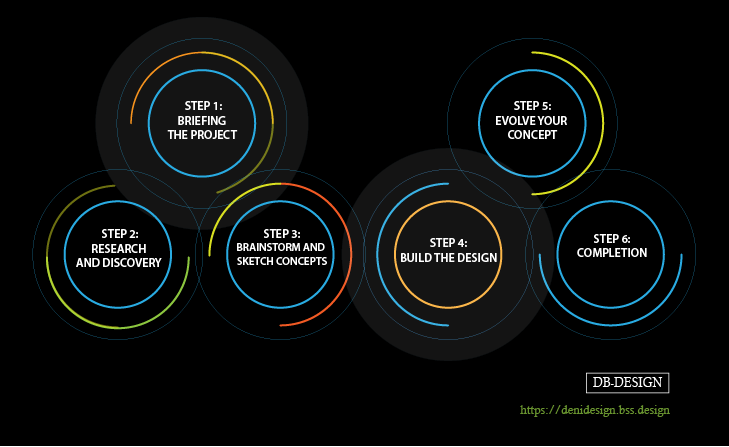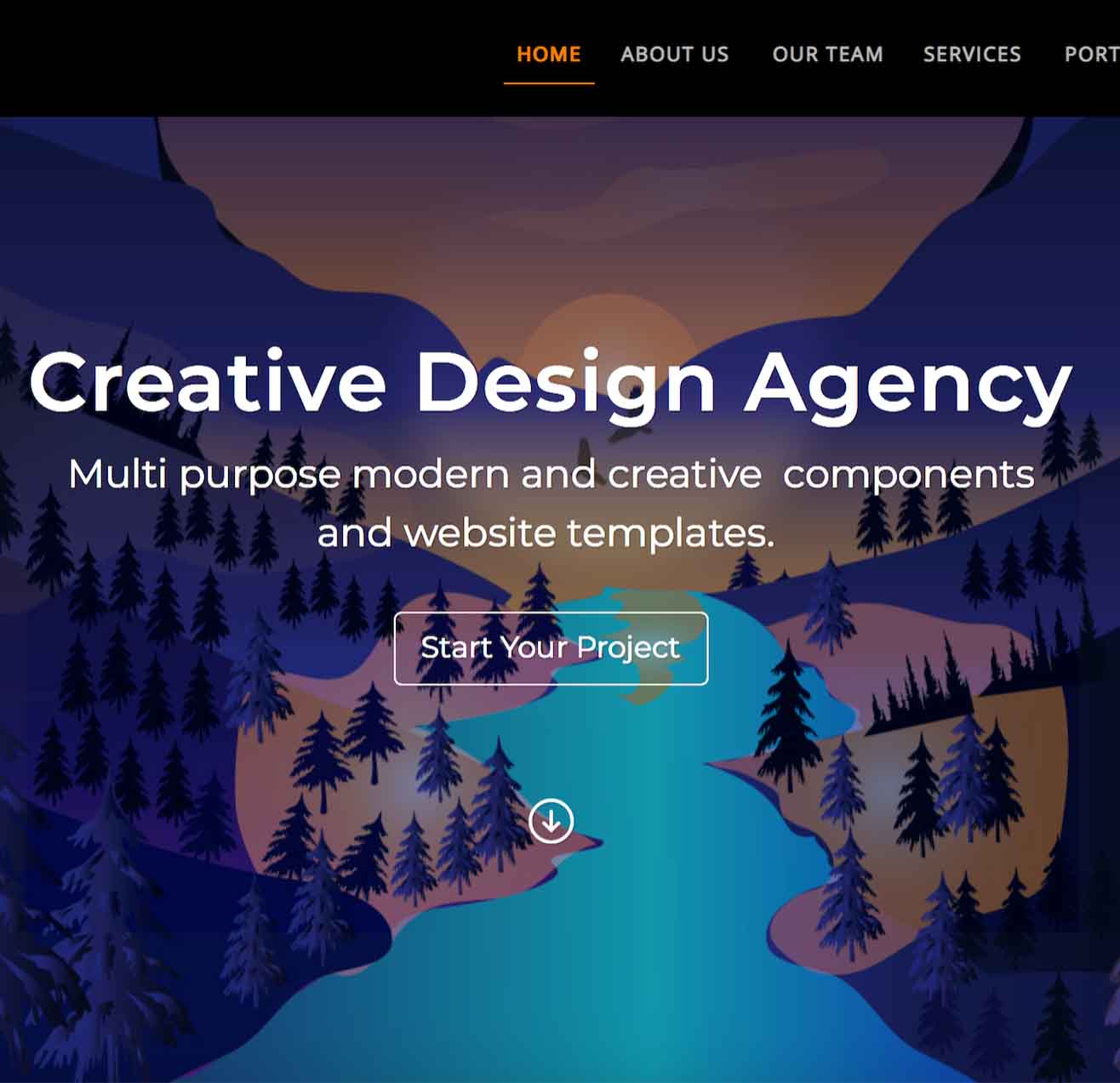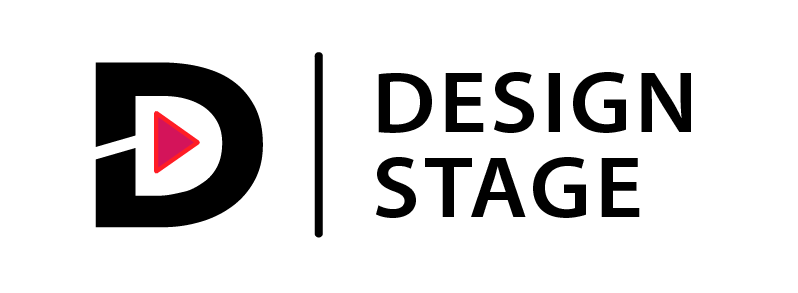Elementor, the best Wordpress web page Builder
April 09, 2021
Elementor is the most popular WordPress page builder that works with any theme and allows you to customize any WordPress theme without coding. Elementor works with any WordPress theme you can chose.
Elementor is very easy to use. The page builder interface makes creating custom designs for your WordPress website straightforward. Building your web in a live preview mode of your page while you work helps to speed up the design process. Elementor is highly recomended for web designers, marketers, developers, site owners & entrepreneurs.
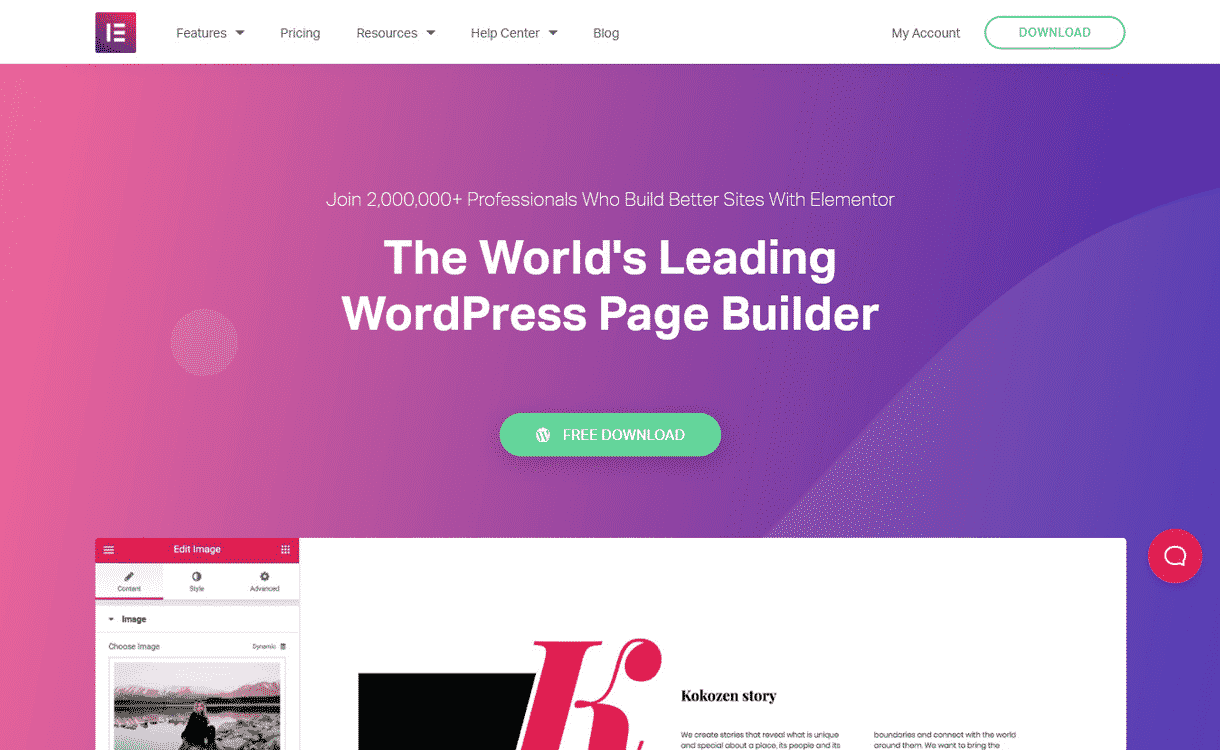
What is the difference between Elementor and Elementor pro?
The Elementor standard version allows you to make changes to the content part only but with the Pro version, you can practically edit the whole site. You can create a custom header, edit sidebars, redesign your footer, and even create custom layout pages.
If you deactivate or delete Elementor Pro, your site will be unable to display the advanced designs you created with Elementor Pro. If you reactivate or reinstall Elementor Pro, however, your designs created with Pro will show up once again.

Elementor Features
Drag & Drop Editor
Elementor has the fastest, most spontaneous editor in WordPress. Basically drag, drop and customize. You are able to customize and modify everything on your website, easily and directly.
Responsive Editing
You can easily change to mobile view, and correct every element to make it look perfect on any device. In this way, you have more control over which area of your page displayed on different device sizes.
Elementor widgets
Each widget in Elementor offers advanced design customization, so you can get the results you need without installing any extra WordPress plugins
To initiate, create a new page or post and click Edit with Elementor. On the left side, you'll see the Elementor sidebar with all the drag-and-drop features you can use to build your web page. Just click, hold, and drag a widget to the place where you'd like to add the new component.
300+ Designer Made Templates
With Elementor you can choose from over 300 beautifully crafted templates, designed to fit every industry and need.
Popup Builder
Popup Builder gives you the freedom to create pixel-perfect popups, including advanced targeting options. You can create forms to your favorite email marketing tools and grow your subscriber list login forms Add an elegant modal that helps your users log in to your site. Or running a sale? Get more eyes on your special offers by including them inside popups.
Theme Builder
A truly visual guide to your site creation, giving you immediate access to each site part, right within the editor.
WooCommerce Builder
Take control over your WooCommerce online store by utilizing the power of Elementor. With Elementor WooCommerce Builder, you can now design your single product and archive page templates visually and without coding.
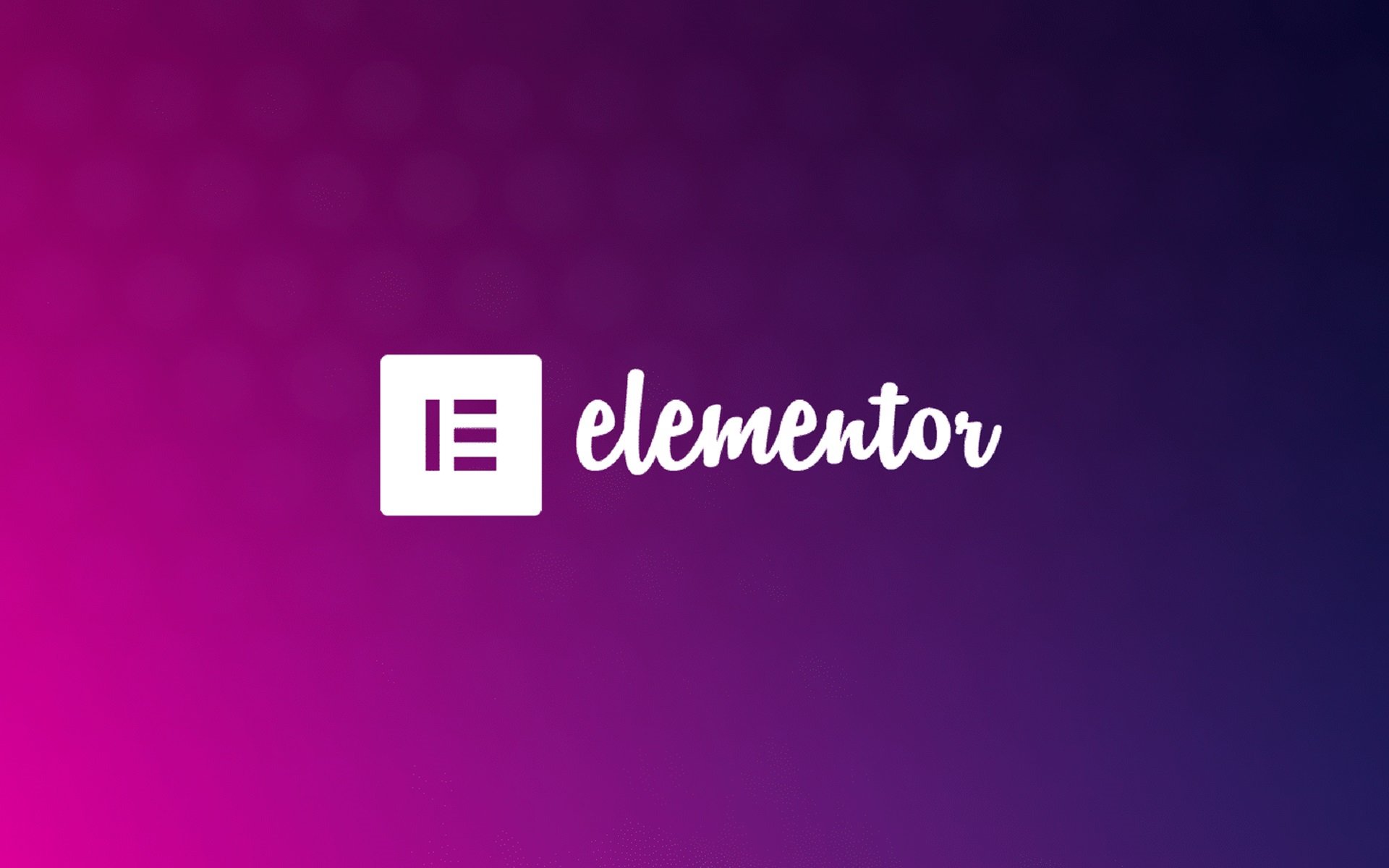
Integrations
Seamlessly integrate with your favorite marketing and CRM tools. From social networks to email marketing software, Elementor has the complete set of integrations for your business.
All things considered, Elementor for WordPress developers, it’s still a top-choice platform
with script optimization and custom attributes.